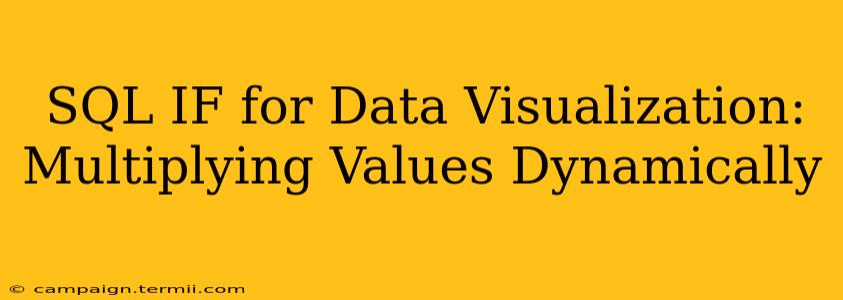Data visualization often requires dynamic manipulation of data before it's ready for charting or display. One common need is conditionally multiplying values based on certain criteria. This is where SQL's CASE statement (often used in place of an IF statement in other languages) comes into play. This article will explore how to use SQL's CASE statement to dynamically multiply values within your dataset, preparing it for effective data visualization.
We'll focus on practical examples and demonstrate how different scenarios can be handled, improving the accuracy and insightfulness of your visualizations.
Why Dynamic Multiplication in SQL is Crucial for Data Visualization
Before diving into the specifics, let's understand why this technique is so valuable. Imagine you have sales data, and you need to visualize the revenue for different product categories, but you have to account for regional sales tax variations. Directly plotting the raw sales figures wouldn't accurately reflect the revenue. Instead, you need to multiply each sales figure by a tax rate specific to the region. This is where conditional multiplication with SQL's CASE statement becomes essential. It ensures your visualizations are based on corrected, accurate data, leading to better business insights and decision-making.
Using CASE Statements for Conditional Multiplication
The core of our solution lies in the SQL CASE statement. It allows you to define different conditions and specify the corresponding actions to be taken. Here’s the basic syntax for conditional multiplication:
SELECT
column1,
column2,
CASE
WHEN condition1 THEN column3 * multiplier1
WHEN condition2 THEN column3 * multiplier2
ELSE column3 * default_multiplier
END AS calculated_column
FROM
your_table;
This code multiplies column3 by different multipliers based on whether condition1 or condition2 is true. If neither condition is met, it uses the default_multiplier.
Example: Adjusting Sales Data for Regional Taxes
Let's say we have a table called sales with the following columns:
region: The geographical region of the sale (e.g., 'North', 'South', 'East', 'West').sales_amount: The amount of the sale.
We also know the sales tax rates for each region:
- North: 6%
- South: 8%
- East: 7%
- West: 5%
To calculate the revenue considering regional taxes, we'd use the following SQL query:
SELECT
region,
sales_amount,
CASE
WHEN region = 'North' THEN sales_amount * 1.06
WHEN region = 'South' THEN sales_amount * 1.08
WHEN region = 'East' THEN sales_amount * 1.07
WHEN region = 'West' THEN sales_amount * 1.05
ELSE sales_amount -- Default: No tax
END AS revenue
FROM
sales;
This query creates a new revenue column, where each sales_amount is multiplied by the appropriate tax rate for its region. This corrected data is ideal for creating accurate revenue visualizations.
Handling Multiple Conditions and Complex Scenarios
The CASE statement isn't limited to simple conditions. You can combine conditions using AND and OR operators to create more complex logic. For instance, you might need to apply different multipliers based on both the region and the product category.
Example: Multiplying Based on Region AND Product Category
Let's extend the previous example. Suppose we have a product_category column in our sales table. We'll introduce a new multiplier based on product categories within each region.
SELECT
region,
product_category,
sales_amount,
CASE
WHEN region = 'North' AND product_category = 'Electronics' THEN sales_amount * 1.1 -- 10% extra multiplier for electronics in the North
WHEN region = 'South' THEN sales_amount * 1.08
WHEN region = 'East' THEN sales_amount * 1.07
WHEN region = 'West' THEN sales_amount * 1.05
ELSE sales_amount
END AS adjusted_revenue
FROM
sales;
This example demonstrates the flexibility of the CASE statement for handling multifaceted conditional logic.
Optimizing Queries for Large Datasets
For very large datasets, consider optimizing your query to improve performance. Avoid using functions within the CASE statement if possible as they can impact performance. Pre-calculating values or using indexed columns can significantly speed up the query.
Conclusion
Using SQL's CASE statement for dynamic multiplication is a powerful technique to prepare your data for insightful data visualization. By applying conditional logic, you can accurately adjust values based on specific criteria, resulting in visualizations that reflect the true nature of your data. Remember to consider query optimization for large datasets to maintain efficiency. Mastering this technique is key to creating data visualizations that are not only visually appealing but also accurate and informative.